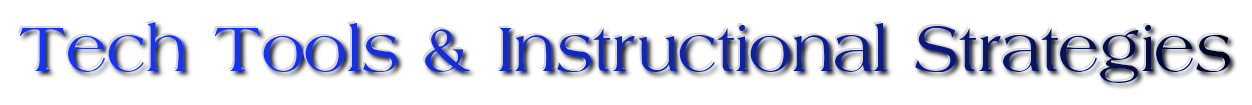
A B C D E F G H I J K L M N O P Q R S T U V W X Y Z | About | Worst Practices | Home
This is a WEB 2.0 bibliographic software to help with the organization of research articles.
In a classroom: How?
Students can use this resource to help manage the numerous sources for the bibliographies in their research manuscripts.
This is a site devoted to ear training, or teaching musicians how to recognize different tones and pitch through sight-singing and aural recognition. An interactive tool on the site allows you to play different intervals and chords to test your ability to recognize tones and improve perfect pitch.
In a classroom: How?
This tool can be used for music classrooms including students in orchestras, chamber groups, or those taking private lessons both with instruments or voice training. Students can work on improving their pitch skills and their ability to recognize different tones. Contributed by Sasha
B = Blogging
In an educational context a blog can be used to facilitate discussion around a topic, either facilitated by the instructor or as a conversation among class members. It can be kept for invited participation only, or open to a wider audience. Blog creators can have greater or lesser control over the content, as they choose. As new comments are added, older information gets shifted down. One tool to start a blog is  Blogger. A google account is needed to start a blog on this site.
Blogger. A google account is needed to start a blog on this site.
In a classroom: How?
- Blogs can be used as a means by which students reflect on their learning. Students could create their own personal blog and then post their meta-cognitive feedback over the course of a semester.
- Teachers can post assignments and have students respond online via comments.
- Because Blog entries are posted chronologically, they make a great online portfolio opportunity. Students can upload PDFs, movies, images, etc. and they are posted in a chronological order for the year.
- Post materials and resources:
- Teachers can upload, or copy and paste, materials to a blog to be instantly accessible by students from school and from home. They can easily manage who gets to access them through password and plugin safety measures.
- Host online discussions:
- Create an online discussion space. Students can simply respond to blog posts and discuss topics set for them through comments. Commentators can also sign up to receive emails when their comments are replied to and one can easily manage and edit all responses through the blog’s administrative panel.
- Create a class publication.
- Add students as contributors, authors and even editors in order to produce a custom designed, finely tuned and engaging collaborative online publication by your class.
- Replace the teacher newsletter: post class information, news, events and more on a blog.
- Share lesson plans.
- Teachers can share plans, reflections, ideas and fears with other educators both at their school and around the world using a blog. This is a great way to develop as a teacher.
- Create a fully functional website.
- Teachers can use can use a blog to create a multi-layered, in-depth, multimedia rich website - that hardly looks like a blog at all.
Brainstorming whiteboard that you can share with others or embedd on your website or blog and email to others. Example:
In a classroom: How?
Use as a collaboration tool for group projects, group papers, science fair projects, or story telling map.
This is a really neat application that helps you visualize boolean searches. And I think that this sort of approac ld be extended a lot - my first thought was that it could function as a generic sentence constructor, which in turn would be really usefuil for language learning and logic.
In a classroom: How?
There are also curriculum resources. Via Miguel Guhlin. Various, Google,
What is BrazenCareerist? BrazenCareerist.com is a new online resume building tool that includes collaboration and networking features.
In a classroom: How?
This looks like a good way to bridge Facebook/MySpace users to a more formal resume without stripping out all the networking abilities. Use it in a college class or workshop on creating a resume in a digital age. Contributed by Sandy Gravley
A platform for people who want to Study or Tutor online.
BuddySchool is an opened education platform. The main assignment of the platform is to establish and to maintain contact between a tutor and a student. The service gives the teachers both opportunity to represent their offer and number of functions supporting the education process and settlement. The platform offers also other helping functions such as lesson reminder, the notebook, chat with the possibility of saved session edition, the calendar, message system, grade system, the possibility of keeping a few profiles by the teachers or students. (Tracy)
In a classroom: How?
Coordinate study groups for distance courses, organize and plan study sessions for any subject, use to coordinate work sessions for group projects, look at trends of grades or assignments over time. Contributed by Sasha
Comments (0)
You don't have permission to comment on this page.