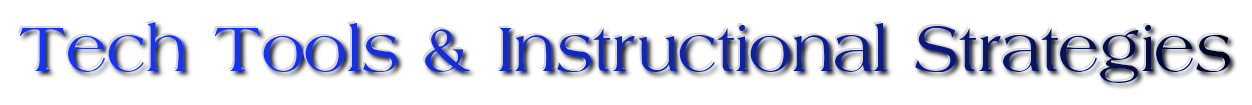
A B C D E F G H I J K L M N O P Q R S T U V W X Y Z | About | Worst Practices | Home
N = Ning
A Ning is a social network similar to large social sites like MySpace and Facebook with the feature of allowing anyone with limited technical skills to create custom social networks around specific interests, topics, or audiences. For example,http://education20.ning.com
Ning originally was "Free" with some levels of pay service available. Times have changed so be sure and check out your options.
In a classroom: How?
Set up a place for students to write their responses to a class project or share ideas. Users can post pictures, videos, and link
N = Notely
Notely is a free program that provides tools you can access online to help students take detailed notes where you can add images or links, organize your schedule, set up a calendar, and improve your study habits. It has numerous applications including a calculator and translator function and even an iPhone app.
In a classroom: How?
It can be used by students of different ages for any group or combination of classes. It can help improve organizational and study skills to keep students on top of assignments and have a more fulfilling learning experience. Contributed by Sasha.
.
Comments (0)
You don't have permission to comment on this page.